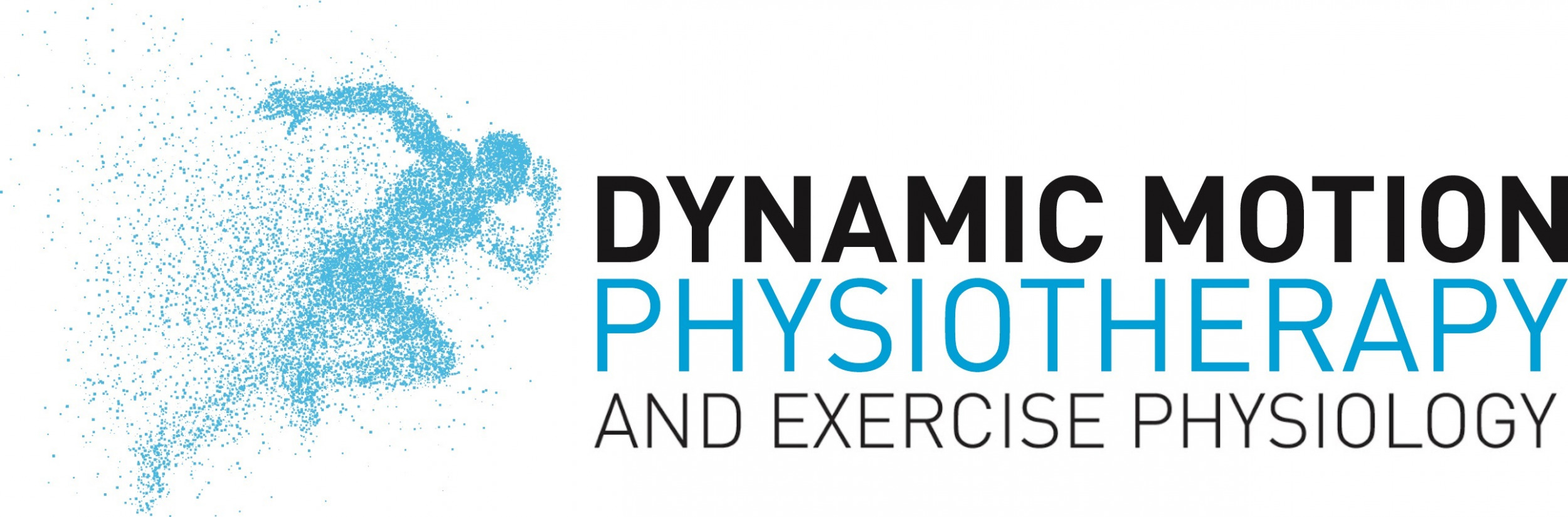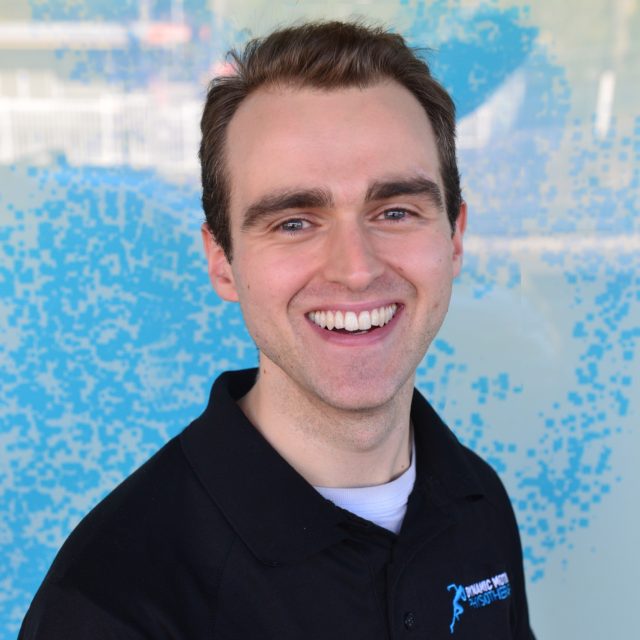Using your phone to the point of getting a sore neck? You might have device strain, an all too common occurrence we see in our patients.
In this two part blog we tackle firstly how to reduce strain, and secondly some exercises to treat it.
PART 1) Here are some tips to avoid device strain and promote healthier usage of your devices:
1) Take regular breaks: Engaging in long periods of device usage can strain your eyes, hands, and overall posture. Take short breaks every 30 minutes to rest your eyes and stretch your body.
2) Practice good posture: Maintain a comfortable and ergonomic posture while using devices. Sit up straight, keep your shoulders relaxed, and position your screen at eye level to reduce strain on your neck and back.
3) Adjust display settings: Without realising it, you might be straining to read your screen properly. Optimize the display settings on your devices to reduce eye strain. Adjust the brightness and contrast levels to a comfortable level and enable features like night mode or blue light filters to reduce the impact of blue light emissions.
4) Use proper lighting: Ensure that the lighting in your environment is adequate and doesn’t create excessive glare on your device screen. Avoid using devices in complete darkness or under bright, harsh lighting conditions.
5) Increase font size: If you find yourself straining to read small text on your devices, consider increasing the font size. Most devices allow you to adjust the text size in their settings to make it more comfortable for reading.
6) Use proper ergonomics for input devices: If you frequently use a keyboard and mouse, ensure that they are positioned ergonomically. Use a keyboard with a wrist rest to minimize strain on your wrists and choose a mouse that fits comfortably in your hand.
7) Limit screen time: You might not like this one much! But if possible, reduce overall screen time by taking breaks from device usage. If you need help doing this, there are various apps available which help track and manage your device usage, reminding you to take breaks, limiting access to certain apps or websites, or providing exercises for eye relaxation.
8) Practice the 20-20-20 rule: Every 20 minutes, look away from your device and focus on an object at least 20 feet away for about 20 seconds. This helps relax your eye muscles and reduces eye strain.
Part 2) If you’ve made it this far, you have a new toolkit of tips and tricks to manage your device usage. Here are some exercises you can incorporate into your routine:
Neck Stretches:
• Gently tilt your head to one side, bringing your ear closer to your shoulder. Hold for 15-30 seconds and repeat on the other side.
• Slowly rotate your head in a circular motion, first in one direction and then the other. Perform this exercise for about 30 seconds each direction.
Shoulder Rolls:
• Sit or stand up straight with your arms relaxed at your sides.
• Slowly roll your shoulders backward in a circular motion, squeezing your shoulder blades together. Perform 10-15 rolls, then reverse the direction.
Chest Opener:
• Stand tall and interlace your fingers behind your back, palms facing inward.
• Gently squeeze your shoulder blades together while extending your arms backward.
• Hold this position for 15-30 seconds while keeping your chin tucked in.
Wrist and Finger Stretches:
• Extend one arm in front of you, palm facing down.
• With the other hand, gently pull the fingers of the outstretched hand towards you until you feel a stretch in your forearm and wrist. Hold for 10-15 seconds and repeat with the other hand.
• You can also perform wrist circles by rotating your wrists clockwise and counterclockwise to increase flexibility.
Seated Spinal Twist:
• Sit up straight in your chair with your feet flat on the ground.
• Place your right hand on the outside of your left thigh and gently twist your torso to the left.
• Hold the twist for 15-30 seconds, then repeat on the other side.
Eye Exercises:
• Take regular breaks from staring at your screen by focusing on objects at different distances.
• Every 20 minutes, look away from your screen and focus on an object 20 feet away for 20 seconds to give your eyes a rest.
Remember, it’s essential to find a balance between technology usage and taking care of your health and well-being.
Everyone may find something different works for them, but it’s important topic to consider as we go about our days!